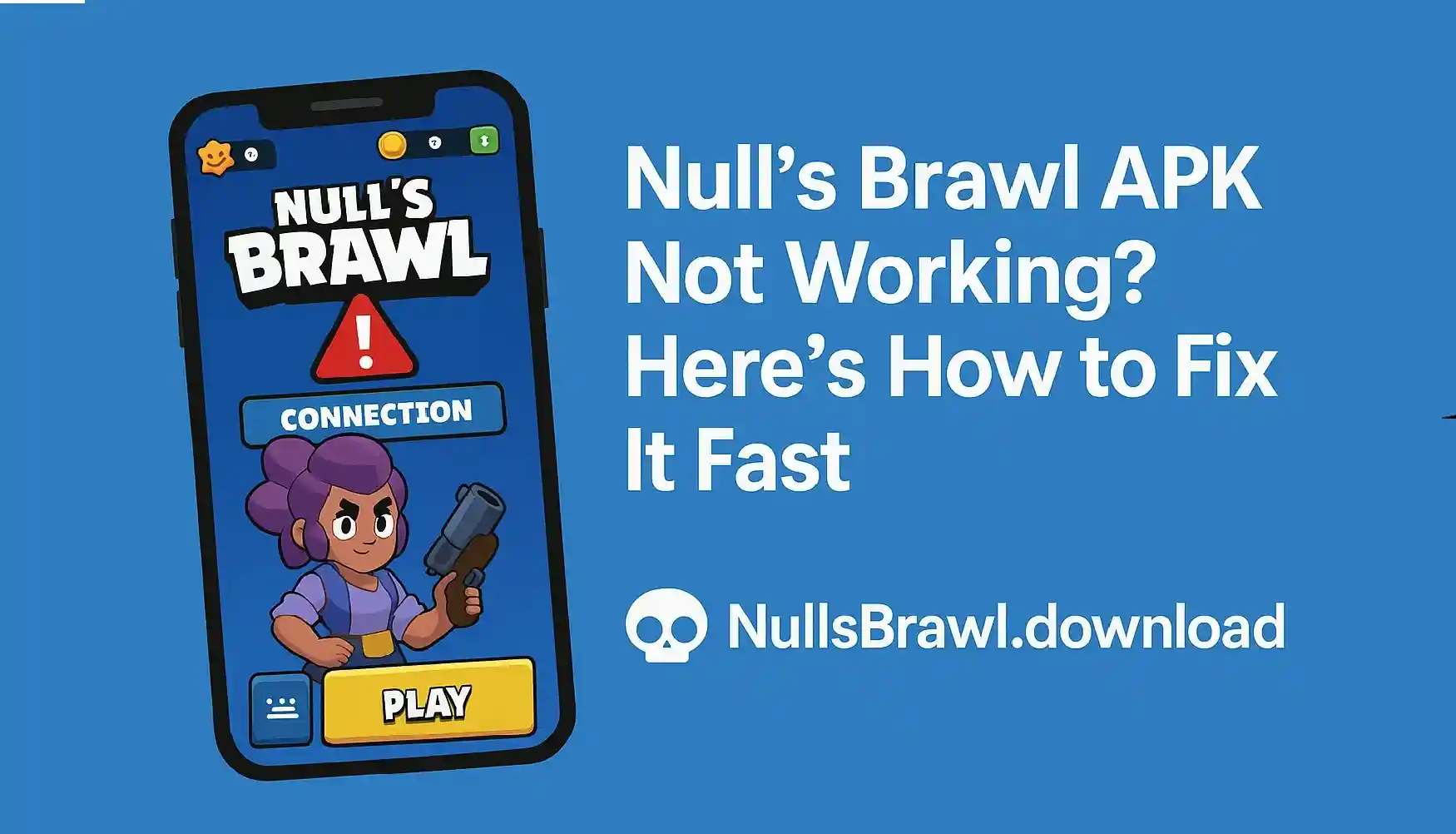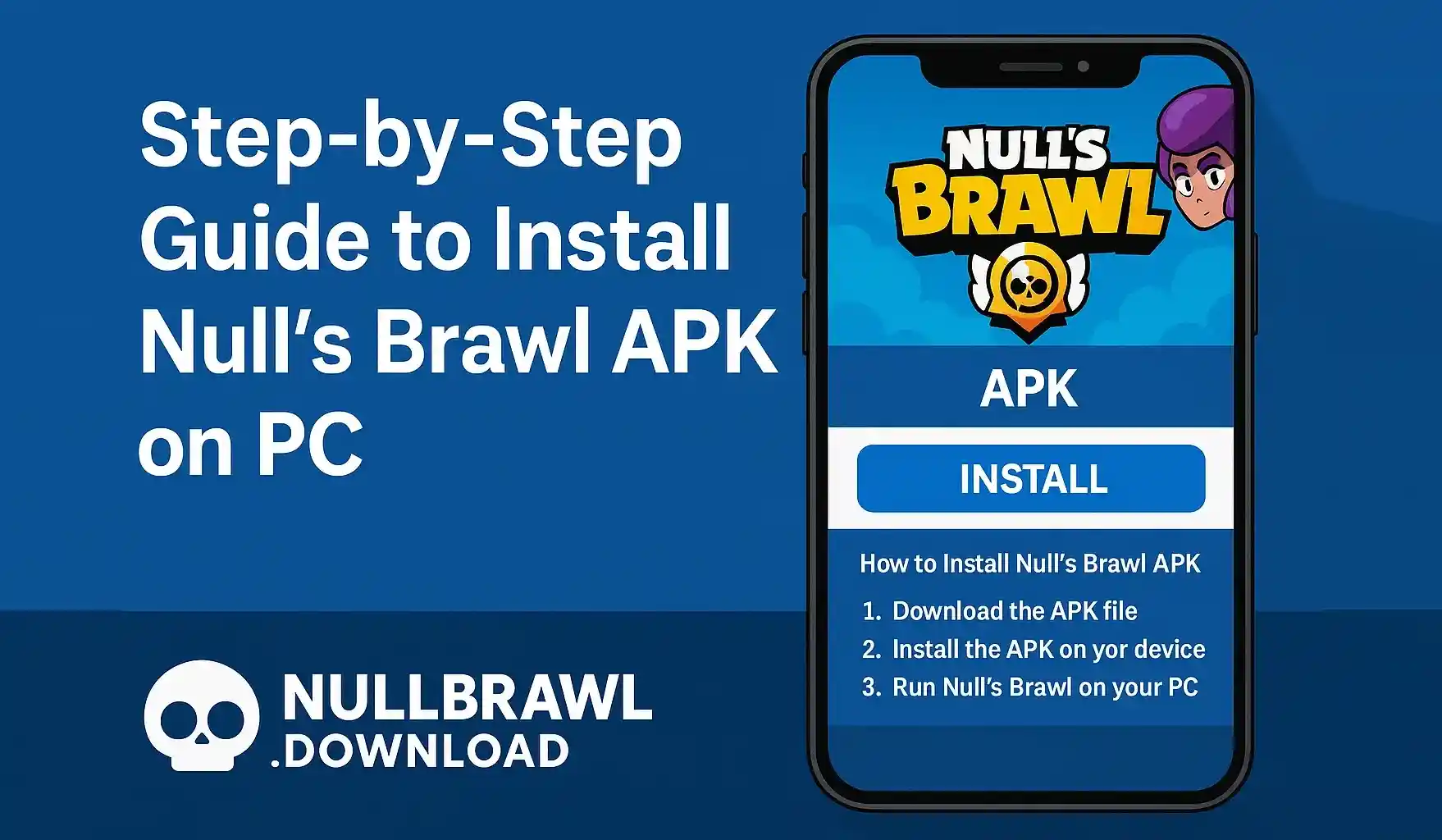Why Null’s Brawl APK Stops Working Unexpectedly
Sometime Null’s Brawl just dosen’t open or force closes right after launch. This can be due to corrupted files outdated APKs or device compatibility issues. If your app crashes or doesn't start at all you need to try some smart tricks before giving up.
Try This First - Clear App Data
A fast fix that often works is clearing the app data. Go to Settings > Apps > Null's Brawl > Storage > Clear Data. Then try opening the app again. Many times corrupted temp files cause issues and cleaning them solves the prob.
Update The APK File
Using an old verion of Null's Brawl might be the problem. Devlopers release updated APKs that fix bugs and improve perfomance. Always make sure you download the latest update from a trusted source and uninstall the old one before installing the new.
Check If Your Device Supports It
If your phone is old or running a outdated Android version the game might not support it. Null’s Brawl needs a certain level of RAM and storage to work. Try closing background apps and free up some space before opening it again.
Turn Off Battery Saver Mode
Battery saver can interfere with app performnce by limiting background processes. Turn it off before playing Null’s Brawl. Go to Settings > Battery and switch off any saving modes that might be active.
Disable Internet Filter Apps
If you have any firewall or internet filter apps they might be blocking Null’s Brawl from accessing the game servers. These apps mess with the connection which causes loading issues or disconnections.
Use A VPN If Needed
Sometime Null’s Brawl servers are blocked in certain regions. In that case a VPN might help you connect. Just make sure to choose a fast and trusted VPN to avoid more lag or game delay.
Game Stuck At Loading Screen?
This is a common error. It can be fixed by simply restarting your phone and trying again. If that doesn’t work reinstall the game and clear the cache. Also make sure your internet is stable and not switching between WiFi and mobile data.
What To Do If It Keeps Crashing
If Null's Brawl keeps crashing try these steps
- Reinstall the game with latest version
- Clear all data before installing again
- Restart your device
- Close all background apps
- Don’t use mods or hacks with it
Some devices just don’t support Null’s Brawl well. If you’ve tried everything it might be better to wait for a stable version.
Null’s Brawl Not Installing At All?
This happens when APK is not downloaded correctly or the device has security restrictions. Here’s what you can do
- Enable “Install from Unknown Sources” in your settings
- Delete the current APK file and redownload
- Make sure there’s enough storage
- Try downloading from another trusted site
- If your device shows "App not installed" error try rebooting your phone and try again.
Still Not Working? Try This Last Option
Sometimes the best fix is to wait for a new release. The developers usually fix bugs and release updated versions quickly. Follow their social media or website for latest updates and patches.
Final Words
Null's Brawl APK not working can be frustrating but most of the time it’s fixable with simple steps. Just follow the guide above try one method at a time and you’ll probebly get it working again. Make sure to always download the latest version and keep your device updated. Enjoy playing and don’t give up too fast.